Identification of peaks in Image investigator
-
RSSLGCGCUSER
- Posts: 2
- Joined: April 16th, 2020, 6:44 am
Identification of peaks in Image investigator
Does anyone have a workflow for Image investigator, I have imported two images ( that I had processed in GC Image) auto generating a feature template. The idea was to use the compound finder to generate a bubble chart of differences between the two samples. What I find is that some are identified, some have (number) & some are blank. In essence I end up with one or two differences where there are in reality many. I am obviously doing something wrong.
Re: Identification of peaks in Image investigator
If you generated a feature template, make sure to choose Areas to be analyzed by Compound Finder. Also, check if the chromatograms are well covered by the feature areas.
If you get fewer unique compounds than expected, try to turn off some checks. For example,
https://www.gcimage.com/gcxgc/usersguid ... erspective
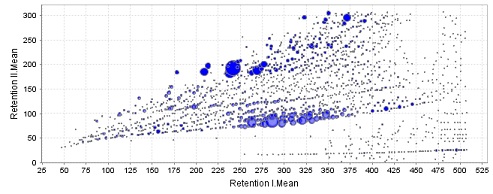
If you get fewer unique compounds than expected, try to turn off some checks. For example,
- If spectra are available, try only the Spectral Match Factor check with higher thresholds.
- If spectra are not available, try only the Detection Filter check.
https://www.gcimage.com/gcxgc/usersguid ... erspective
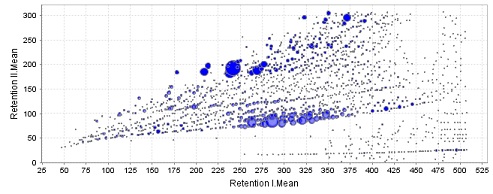
-
RSSLGCGCUSER
- Posts: 2
- Joined: April 16th, 2020, 6:44 am
Re: Identification of peaks in Image investigator
Thank you I will give it a try.