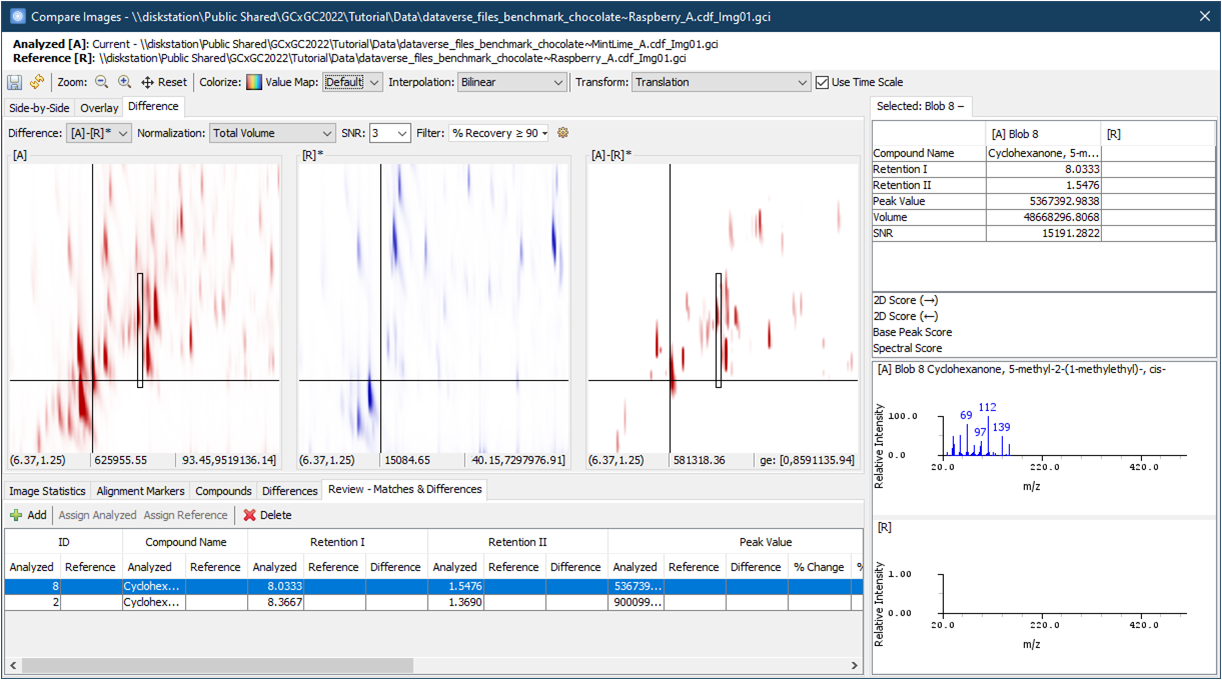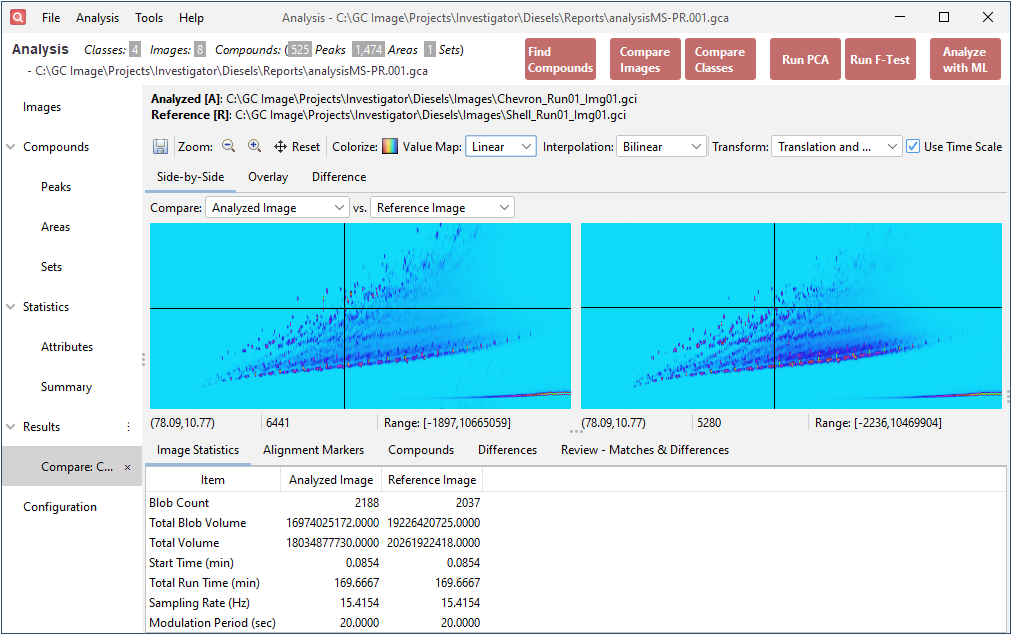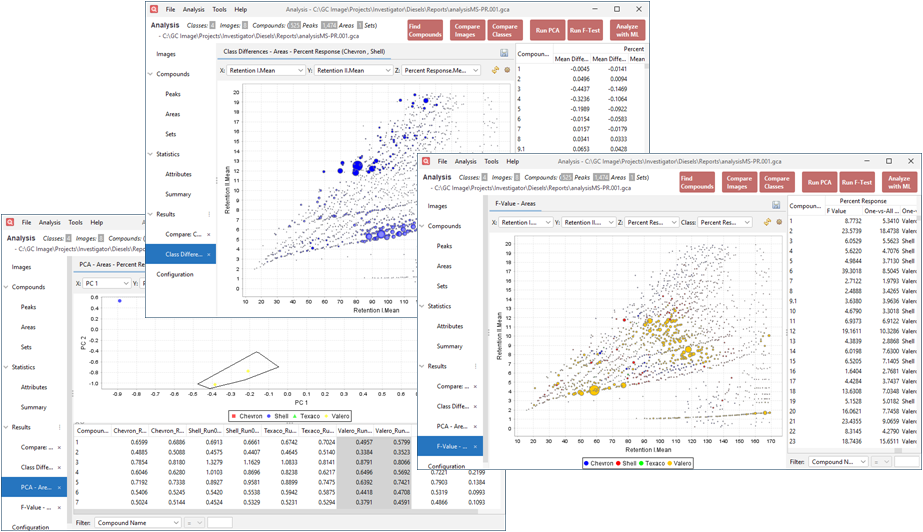Getting Started
GC Image is the pioneer and industry leader in software for comprehensive two-dimensional chromatography (GCxGC and LCxLC), offering customizable software suites tailored to user-specific multidimensional chromatography applications. GC Image software suites include a range of tools for data visualization, processing, analysis, multisample comparisons, and reporting. Covering all the essentials, GC Image software options provide a comprehensive solution for working with data from GCxGC, LCxLC, and other multidimensional analytical systems.
To get started using GC Image, request a free trial of the GCxGC edition and follow along with the Quick Start Demo.
What's New in the Latest Release
Previous Release Highlights (v2020 - v2024)
Improved 64-bit Performance
Starting from v2020R1, a new 64-bit framework provides improved performance and system stability for all operations when processing data larger than 2GB.
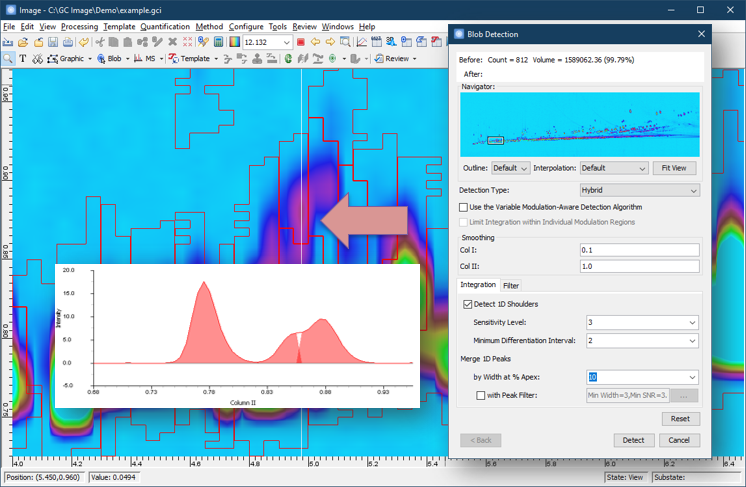
Hybrid Blob Detection
The Hybrid blob detection algorithm is able to take advantage of both 1D and 2D peak shapes.
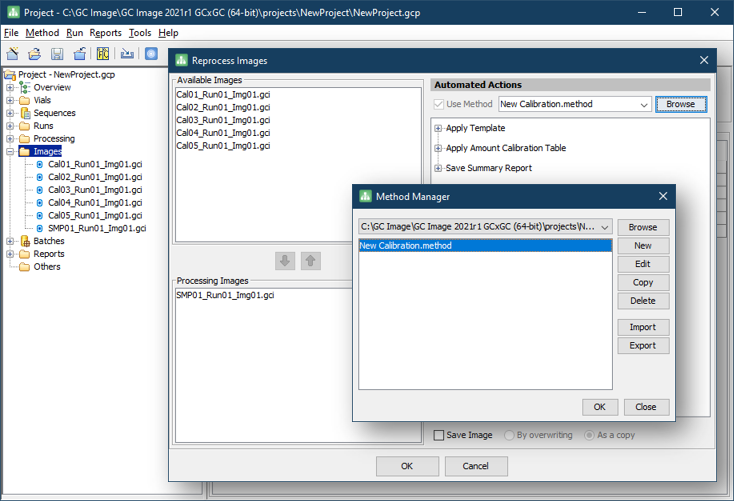
Batch Reprocessing
Project supports reprocessing batches of images with methods that aim at different analyses and reports of the same data.
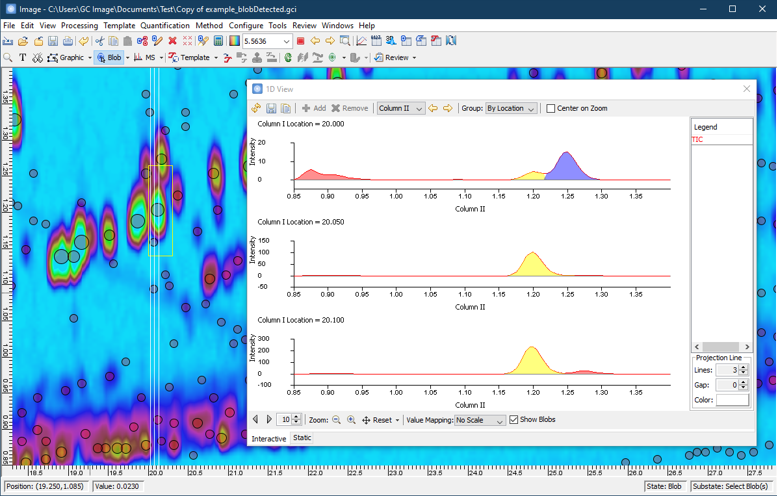
Improved 1D Visualization
The 1D View is able to display the blob profiles.
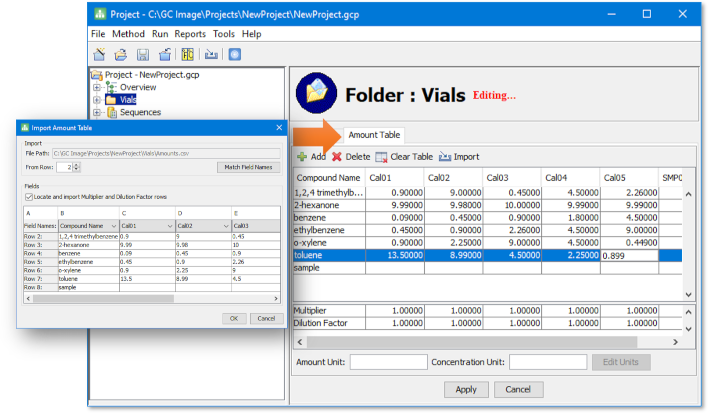
Improved Quantification with Multipliers and Dilution Factors
Amount calibration supports calculating concentration from amount with Multiplier and Dilution Factor.
Updated Support for Agilent 2D-LC Data
The support for 2D-LC data has been extended to the latest Agilent MassHunter and OpenLab CDS.
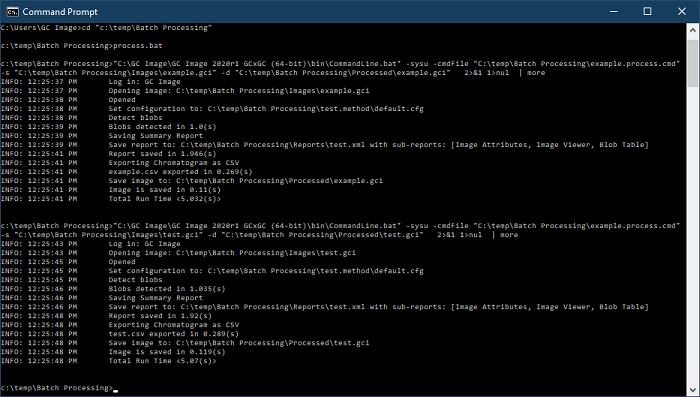
Command Line Interface for Advanced Workflows
The Command Line interface allows for automating complicated processing involving multiple tools or software.

Background Subtraction for Batch Processing
Method commands support subtracting background noise from chromatograms during batch processing.
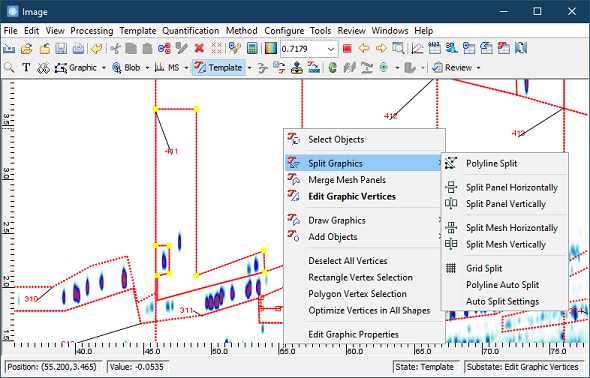
Improved Mesh Editing for Group Type Analysis
Improved editing tools make comprehensive group analysis with mesh templates (e.g., ASTM D8396, UOP-990) more efficient.
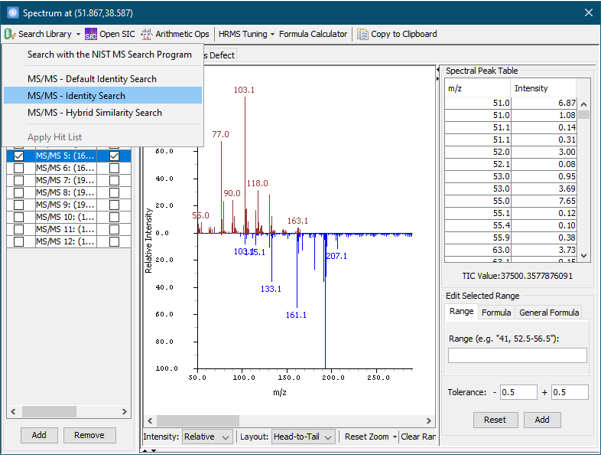
Support for NIST23 and New Library Search Types
Starting with v2022, library search is now compatible with NIST23 and supports performing MS/MS Identity and MS/MS Hybrid Similarity searches.
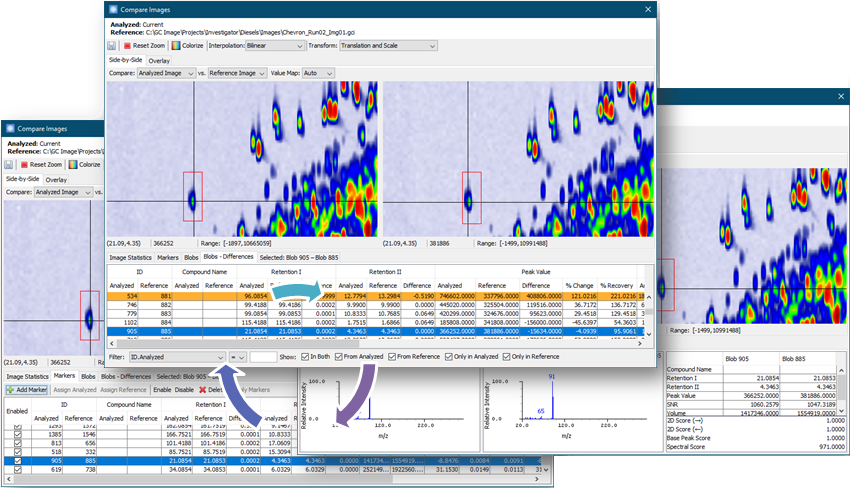
Differential Peak Analysis with Compare Images Tool
Compare Images now provides comprehensive characterization of sample differences down to individual peaks.
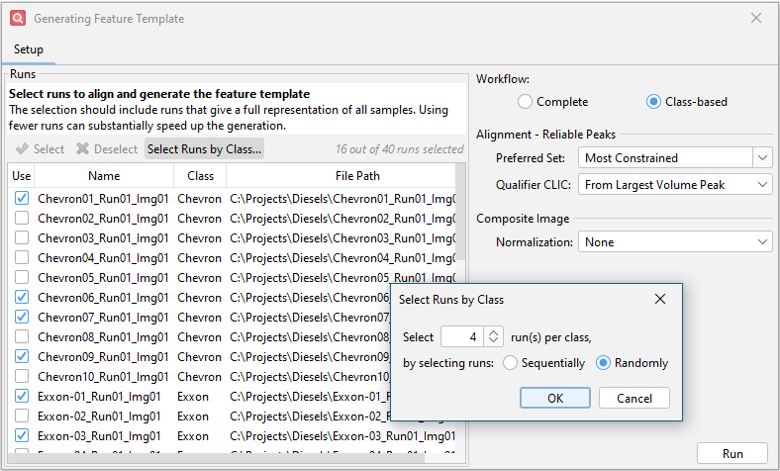
Faster and More Flexible Multi-Sample Alignment
Investigator now has significantly improved performance and a new class-based workflow for multi-sample alignment.
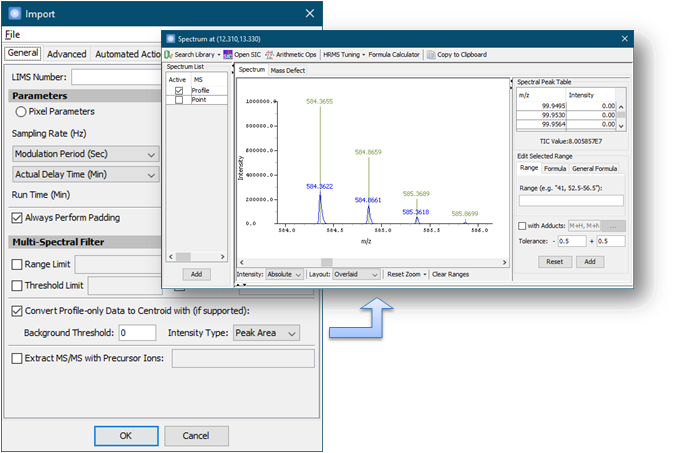
Full Centroiding Support for Importing Profile MS Data
Profile data can be converted to centroid spectra when importing a profile MS data file.

Improve Compound ID Confidence with Enhanced Library Search Review
Version 2024R3 introduces a new Library Search Review mode that provides hit evaluation constraints (e.g. match factors, RI, MW ions, isotopes) and color-coded scores to facilitate quick assessment.
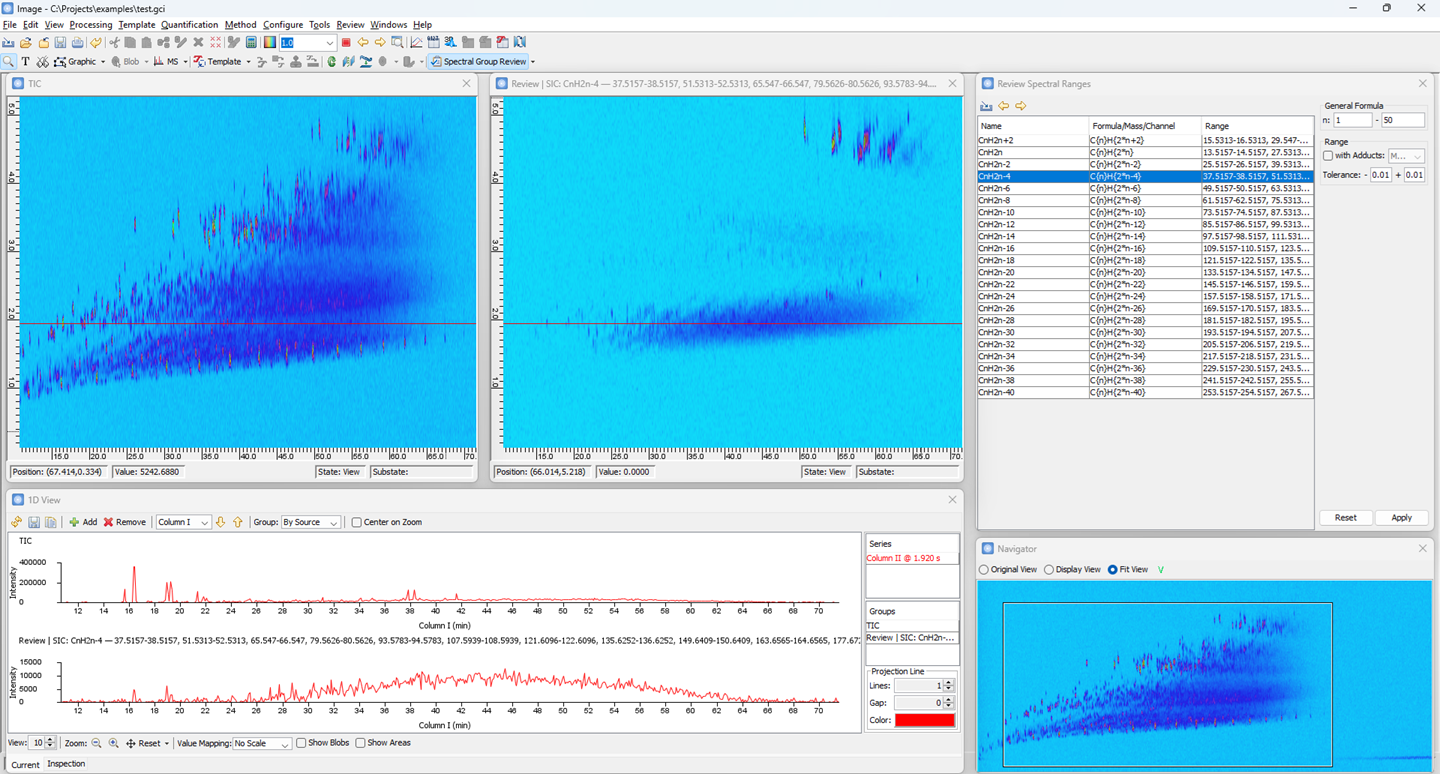
Easily Explore Targeted Ion Chromatograms with Spectral Group Review
Version 2024R3 has a new Spectral Group Review mode for fast extraction and review of ion chromatograms for targeted compounds or groups, defined by formulas, general formulas, or peptide sequences.
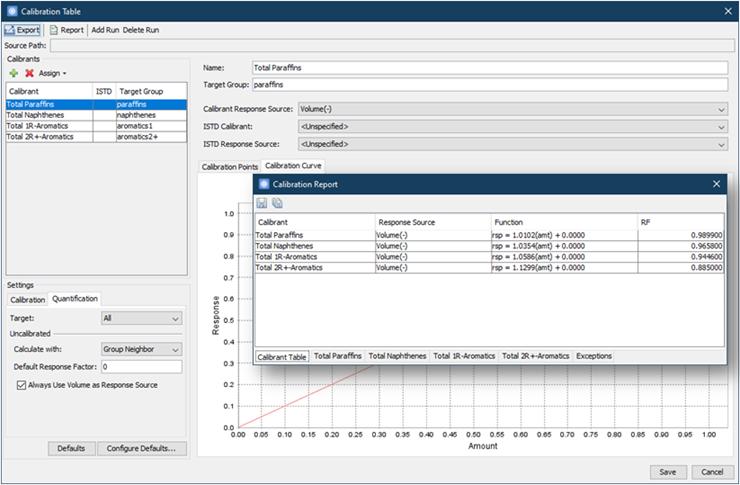
Enhanced Quantification with Group-Based Response Factors
Version 2024 includes a suite of new features designed to streamline and enhance the quantification workflow using group-based response factors.
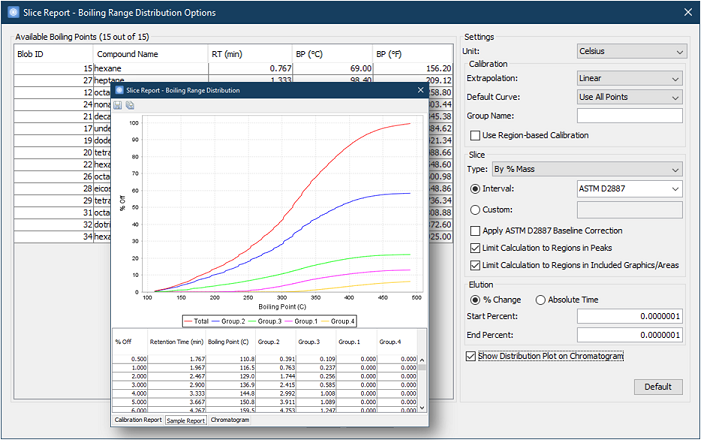
Enhanced Boiling Range Distribution Analysis with Slice Reports
Version 2024 introduces significant improvements to the Slice Report functionality, specifically designed to enhance the analysis of boiling range distributions.
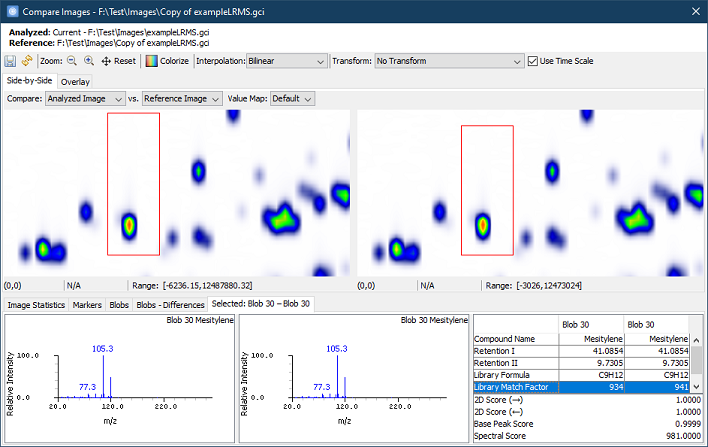
Side-by-Side Chromatogram Comparison with Customizable Blob Attributes
Version 2024R1 supports customizing peak attributes for Compare Images Side-by-Side, making analysis workflow more relevant to the user's specific needs.
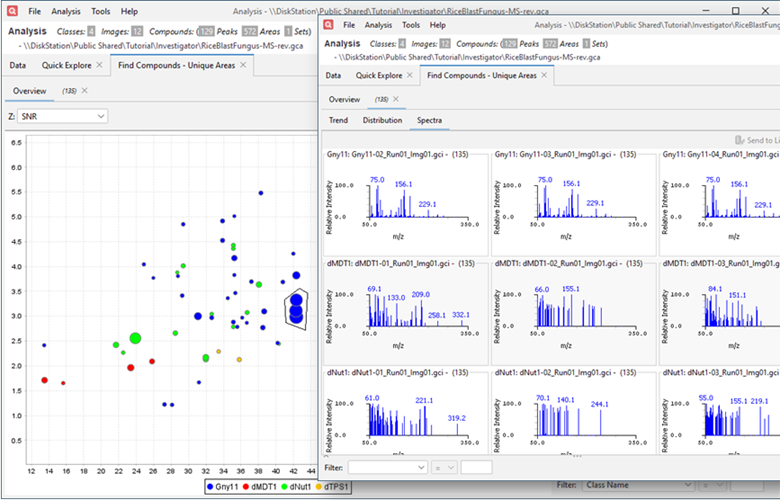
New Compound Finder Algorithm for Multi-Sample Comparison
The enhanced Compound Finder 2024r1 algorithm results in more accurate identification of common compounds across multiple samples and unique compounds specific to individual samples.
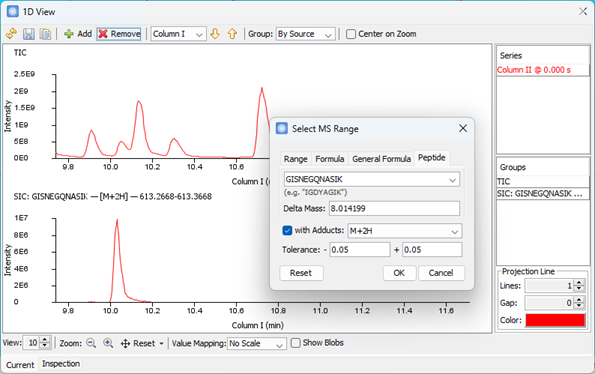
Enhanced Ion Chromatogram Extraction with Peptide Sequence
Version 2024R2 introduces enhanced capabilities for MS range selection, allowing users to specify peptide sequences for selected ion chromatogram (SIC) extraction.