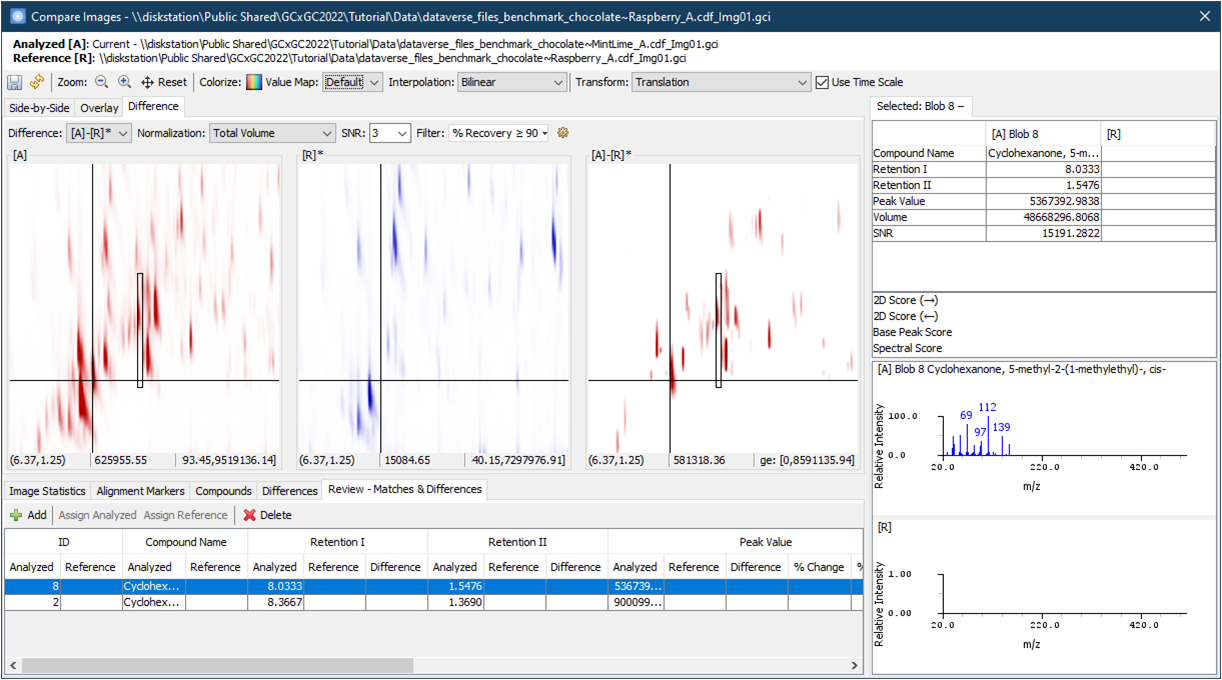
GC Image GCxGC Edition 2025 has many new features and improvements. See the GC Image GCxGC Edition User Guide for full documentation.
Version 2025R1 includes a significant update to the ion peak detection algorithm with improving reliability and precision. This updated algorithm enhances ion peak merging and noisy peak filtering, delivering more accurate peak detection and deconvolved spectra. It replaces the previous version and is now the default.
In Version 2025R1, calculations using CLIC functions, FEATUREATBLOB() and IDOF(), especially when referencing a specific identified blob like an ISTD, now run faster than ever. This enhanced speed allows for more complex and flexible normalization and calculations, for example, Volume/FEATUREATBLOB(IDOF("Biphenyl-d10", "Blob"), "Volume"), to be executed smoothly in Blob Table.
Version 2025R1 introduces a smarter alignment marker selection process in the Compare Images Tool, enhancing accuracy and reliability. The updated algorithm refines initial matching by pairing identically named blobs across images while prioritizing consistency with the predicted transform. This ensures the most stable and globally reliable transformation.
Additionally, a new Only Use Included option allows users to exclusively utilize included blobs when initializing alignment markers, providing greater control over the selection process.
Version 2025R1 introduces Difference View, a powerful tool designed to quickly identify and analyze differences between two chromatograms. This directional comparison computes a pixel-by-pixel difference, highlighting what is present in the first operand image but absent or reduced in the second.
This new Difference View leverages precise alignment using alignment markers and transforms, and offers advanced options including:
In addition, a dedicated Review table displays differentiating compounds, either matched or unmatched, that have been reviewed and added for further analysis.
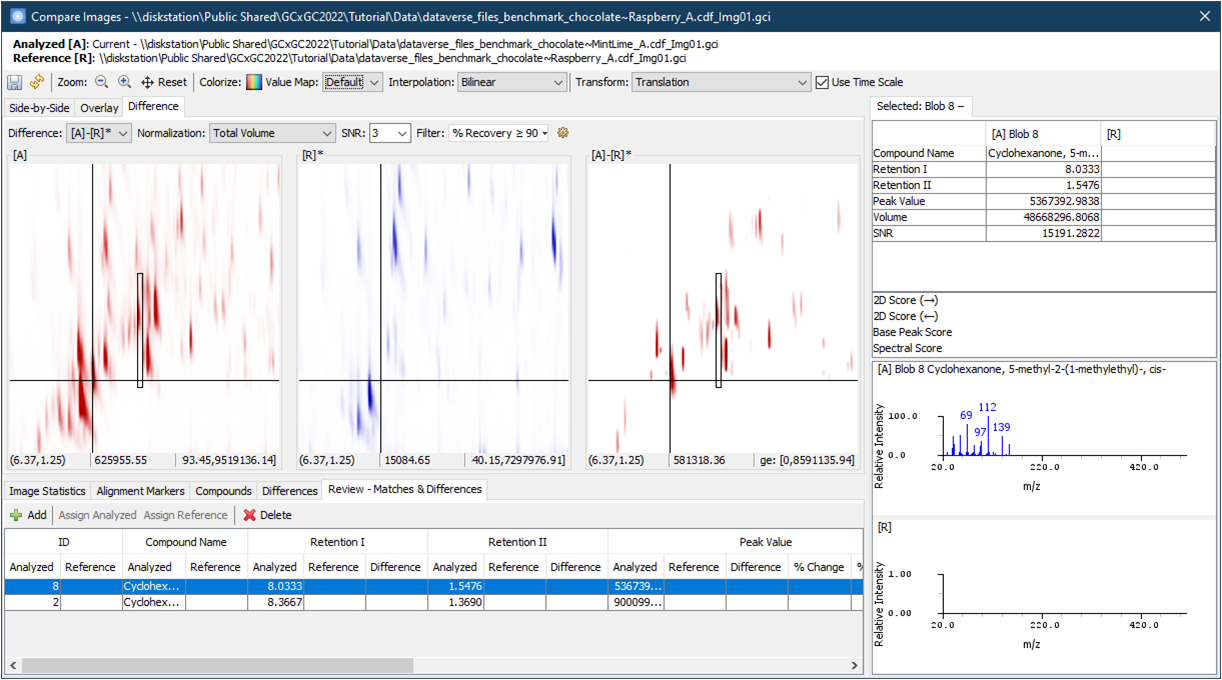 |
Version 2025R1 introduces new analysis tools in the Investigator interface including:
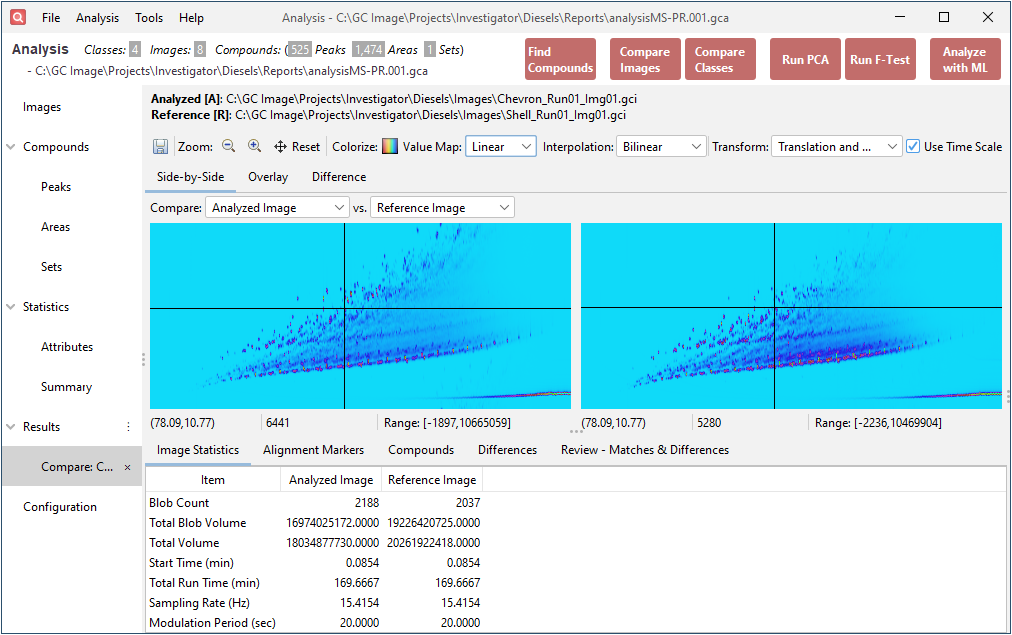 |
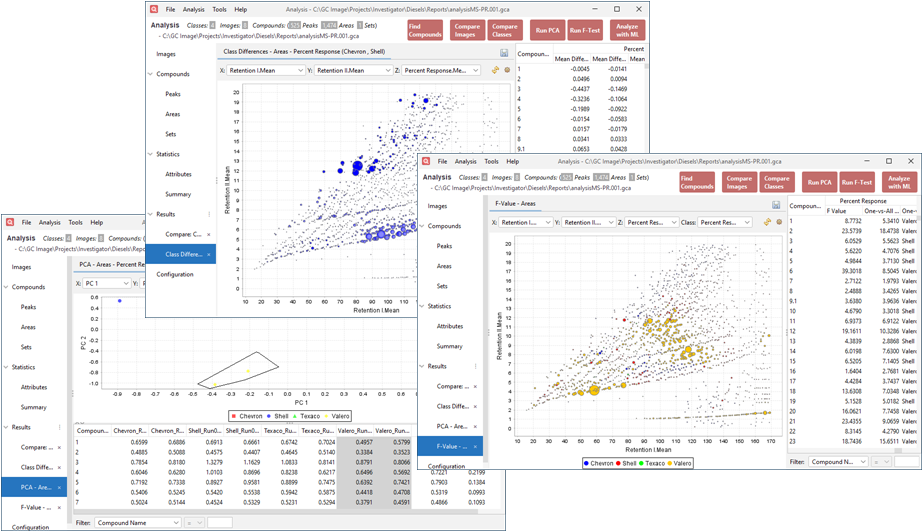 |
In addition, Version 2025R1 introduces a refreshed interface for Investigator to optimize usability and visualization:
GC Image™ GCxGC Edition User Guide © 2001–2025 by GC Image, LLC, and the University of Nebraska.